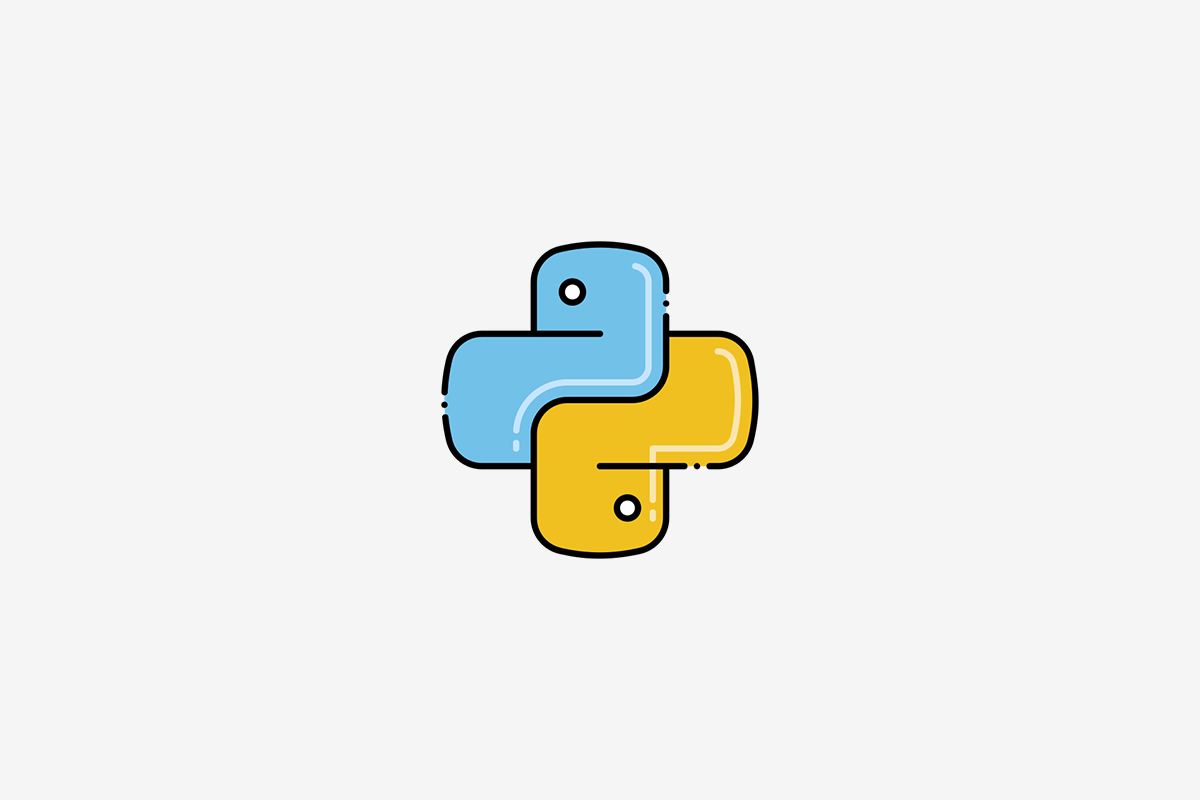Introduction
Python is a versatile and widely used programming language renowned for its simplicity and readability. However, like any programming language, Python is not immune to errors. One particular type of error that can cause frustration and impede code execution is syntax errors. In this blog post, we will delve into some of the most common syntax errors in Python. I’ll provide detailed examples along with practical solutions to help you overcome them. So, let’s dive in!
Most Common Syntax Errors in Python
Missing Colon (:)
One of the most basic syntax errors in Python is forgetting to include a colon after certain statements, such as conditional statements or function definitions. The colon denotes the beginning of an indented code block. Neglecting to include it will result in a syntax error.
Example:
Copied!if x > 5 # Incorrect: Missing colon print("x is greater than 5")
Solution:
To fix the missing colon error, simply add a colon at the end of the line:
Copied!if x > 5: # Corrected print("x is greater than 5")
Missing Parentheses, Brackets, or Braces
In Python, parentheses, brackets, and braces play a crucial role in defining function calls, creating lists or dictionary literals, or grouping expressions. Omitting the appropriate opening or closing symbols will lead to a syntax error.
Example:
Copied!emy_list = [1, 2, 3, 4 # Incorrect: Missing closing square bracket
Solution:
To fix the missing closing bracket error, ensure that all opening symbols have a corresponding closing symbol:
Copied!my_list = [1, 2, 3, 4] # Corrected
Invalid Indentation
Python relies on consistent indentation to define code blocks. Mixing tabs and spaces or having inconsistent indentation levels can result in syntax errors.
Example:
Copied!def my_function(): print("Hello, World!") # Incorrect: Inconsistent indentation
Solution:
To resolve the inconsistent indentation error, make sure all lines within a code block are indented consistently:
Copied!def my_function(): print("Hello, World!") # Corrected
Unmatched or Incorrect Quotes
In Python, strings should be enclosed in either single quotes (‘ ‘) or double quotes (“). Using mismatched or unclosed quotes will lead to a syntax error.
Example:
Copied!message = "Hello, World!' # Incorrect: Mismatched quotes
Solution:
To fix the mismatched quotes error, ensure that the opening and closing quotes match:
Copied!message = "Hello, World!" # Corrected
Invalid Variable Names
Python has specific rules for naming variables, such as not starting with a number or containing special characters. Using invalid variable names can cause syntax errors.
Example:
Copied!123abc = 10 # Incorrect: Variable name starts with a number
Solution:
To correct the invalid variable name error, choose a valid name that adheres to Python’s naming conventions:
Copied!abc123 = 10 # Corrected
Improper Commenting
Comments in Python start with the hash (#) symbol. If a comment is not properly closed or interferes with the syntax, it can result in a syntax error.
Example:
Copied!This is a comment that is not properly closed print("Hello, World!")
Solution:
To resolve the improper commenting error, make sure all comments are properly closed with a hash symbol:
Copied!# This is a comment that is properly closed print("Hello, World!")
Conclusion
Syntax errors are a common stumbling block for Python programmers, but with careful attention and practice, they can be overcome. In this blog post, we explored some of the most frequent Python syntax errors and provided detailed examples and solutions to help you troubleshoot your code effectively. Remember to pay close attention to error messages and leverage debugging tools to identify and fix syntax errors promptly. Happy coding!