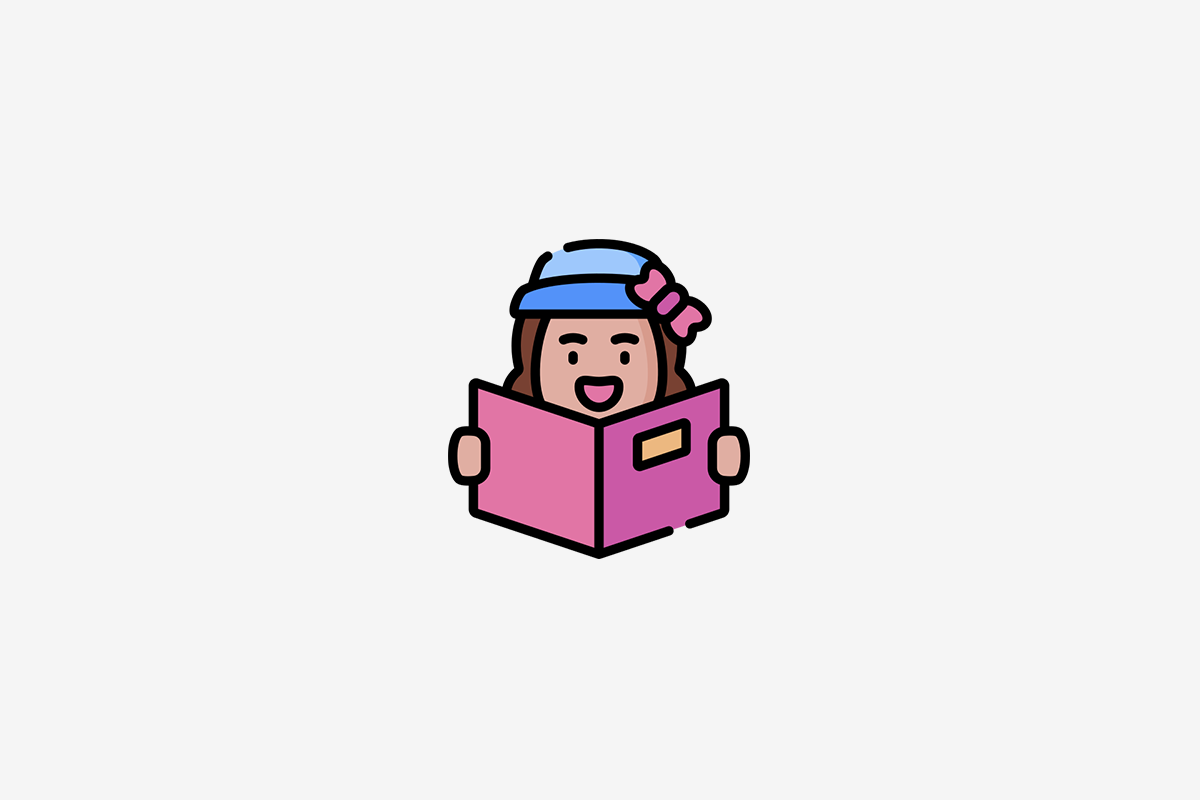Introduction
Have you ever seen the term “NullPointerException” while working with computers or software development? It might sound complicated, but don’t worry! In this blog post, we’ll explain what a NullPointerException is in simple terms, using examples that even a five-year-old can understand. So, let’s dive in!
What are Pointers?
Imagine you have a toy box with different compartments, and each compartment can hold a different toy. In computer programming, we have something similar called variables. They are like boxes that can store various kinds of information, such as numbers, words, or even other boxes (or variables).
Now, let’s talk about pointers. Think of pointers as special arrows that can point to a specific box. They help us remember where a particular box is located. Just like when you want to find a specific toy in your toy box, you might use your finger to point to the exact compartment where it’s stored.
The Null Value
Sometimes, a box doesn’t have any toys in it. We call this an empty box. In programming, we have a special value called “null” that represents an empty box. It means there’s no useful information stored in that box. It’s like an empty compartment in your toy box.
When we use a pointer to point to a box, we need to make sure that the box is not empty. If the box is empty (null), and we try to point our arrow (pointer) to it, we get into trouble!
Explaining the Exception
Now, imagine you have a friend named Mr. Computer, who is very smart but sometimes forgetful. You want to ask Mr. Computer to fetch a toy for you from your toy box. You give him instructions like this: “Mr. Computer, please go to the compartment pointed by this arrow and bring me the toy inside.“
But what if you accidentally gave Mr. Computer an arrow that points to an empty compartment (a null box)? Uh-oh! Since there’s no toy there, Mr. Computer gets confused and doesn’t know what to do. He raises his hands and says, “NullPointerException!“
In simple terms, a NullPointerException is when your computer program gets confused because it tries to use a pointer (an arrow) that points to an empty box (null) where there should have been something useful.
Related: What are Computer Bugs?: Understanding, Resolving, and Preventing Software Glitches
Real-Life Examples
Let’s think about some real-life scenarios to make it even clearer:
- Imagine you have a remote control (the pointer) to operate your TV (the box). But if your TV is not plugged in (null), pressing buttons on the remote won’t do anything. You might hear your parents say, “Sorry, it’s not working because the TV is not plugged in. It’s like a NullPointerException!”
- Another example is a recipe book (the box) with a sticky note (the pointer) indicating the page where a special recipe is located. But if someone accidentally removes the page or the sticky note falls off (null), you won’t be able to find the recipe. You might say, “Oh no, the sticky note is gone! It’s like a NullPointerException for the recipe!”
Conclusion
In a nutshell, a NullPointerException occurs when a computer program tries to use an arrow (pointer) to point to an empty box (null) where there should have been something useful. Just like Mr. Computer getting confused when you ask him to fetch a toy from an empty compartment. Remember, it’s important to check if the box is empty (null) before trying to use the pointer!
So, the next time you hear someone talking about a NullPointerException, you’ll understand that it’s like trying to point to an empty compartment in your toy box. Computers can sometimes get confused just like Mr. Computer, but now you know why!